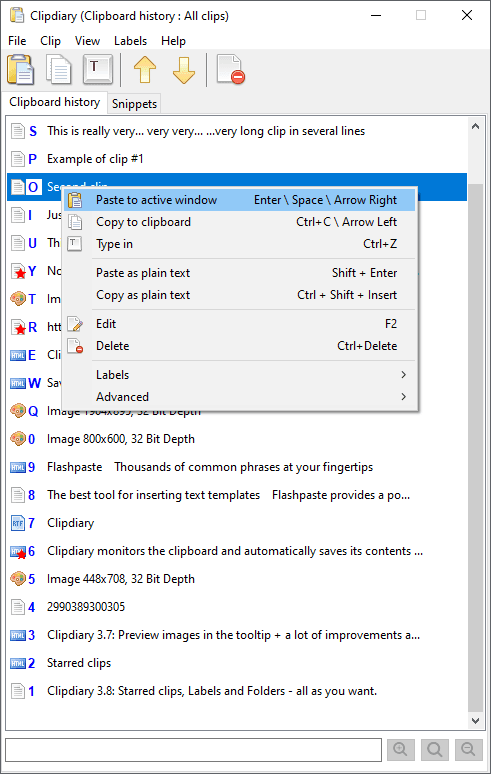Clear clipboard history
There is no way to save the complete clipboard history by the means of Windows OS. The system clipboard stores only the last copied thing.
To clear clipboard you can use our freeware utility Clear Clipboard.
If you use Clipdiary clipboard manager to keep the complete history of what you are copying to the clipboard you may need to empty the clipboard history. Please do the following:
- Press Ctrl + D to pop up Clipdiary
- Go to the File -> Options -> Database tab
- Click on the Empty Database button
With Clipdiary you will always have the full clipboard history and be able to easily clear the clipboard any time you need.