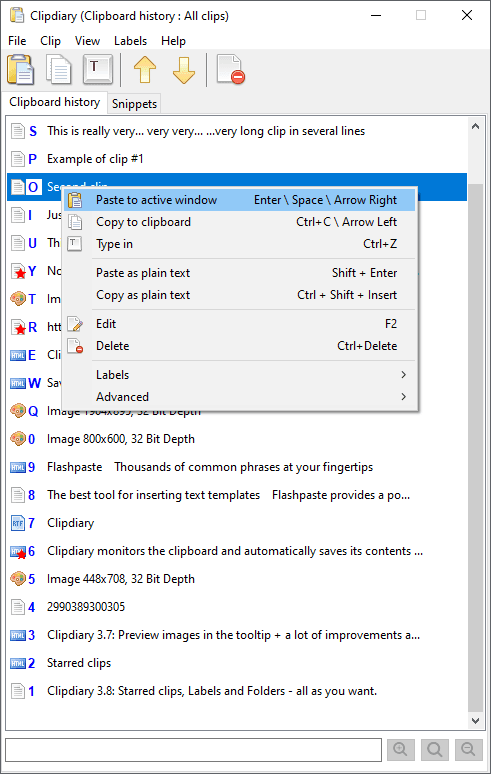How to find clipboard history
Windows clipboard can store only one item. When you copy something, previous clipboard contents is overwritten. So you can not find clipboard history by the means of Windows OS.
To find clipboard history you need to use special tool - clipboard manager. Clipdiary will save everything you copy to the clipboard. Different types of text, pictures, html, lists of copied files... So you can easily find clipboard history and copy the items back to the clipboard to reuse them or even paste the clipboard history items directly to any application.
After you installed Clipdiary clipboard manager all you need to find your clipboard history is to hit Ctrl+D to pop up clipboard history viewer