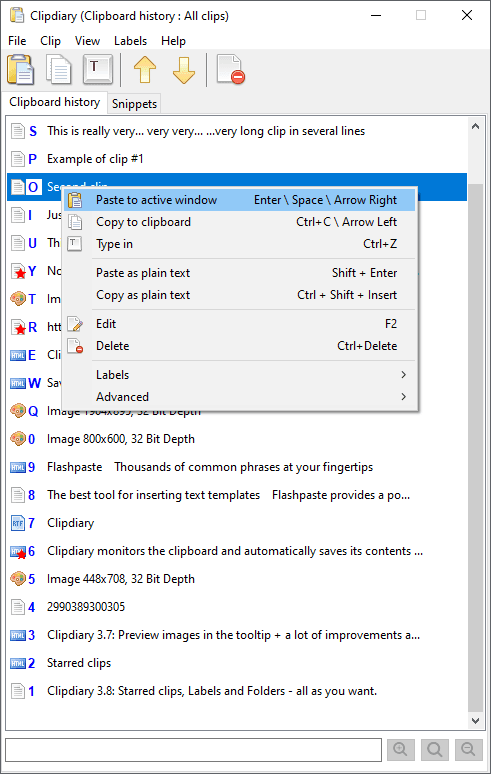How to get clipboard history
Unfortunately, you can not get full clipboard history with help of Windows OS. You can see only the item you copied last. To get the complete windows clipboard history you need to use third-party tools.
Windows clipboard manager Clipdiary saves everything that you are copying to the clipboard. Text in different formats, pictures, lists of copied files, html links. So you can get complete clipboard history in Clipdiary clipboard history viewer.
Just hit Ctrl+D to pop up Clipdiary, and you can get the history of clipboard. You can not only view windows clipboard history, but easily paste them directly to any application or copy the items back to the clipboard when you need.