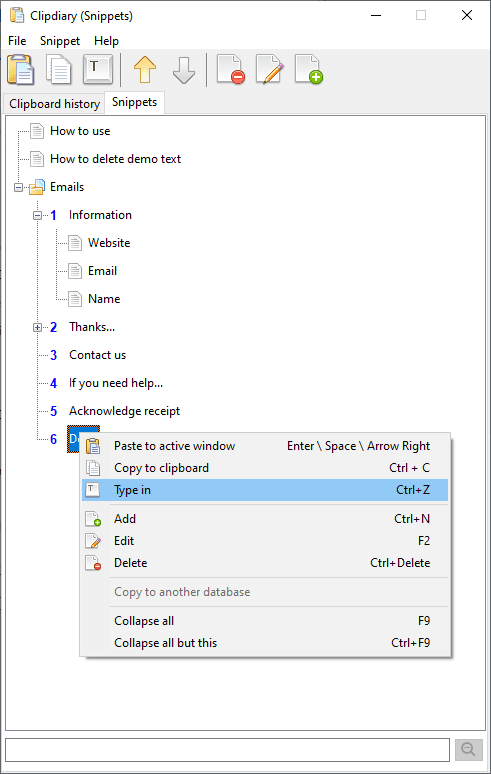Clipboard manager with history and snippets for frequently used text
You will work faster and more efficiently
Take full control over your clipboard history
Backup for your clipboard
Clipdiary monitors the clipboard and automatically saves its contents to the clipboard history. You can retrieve the data stored in the clipboard history whenever you need to, even after many years.
Organize your data
Supports Starred Clips and Labels. Mark clips as important and use Labels to organize them into folders.
Secure
Data stored only on your computer, no servers, no clouds. Database encryption support (AES-256) - you can password protect your data.
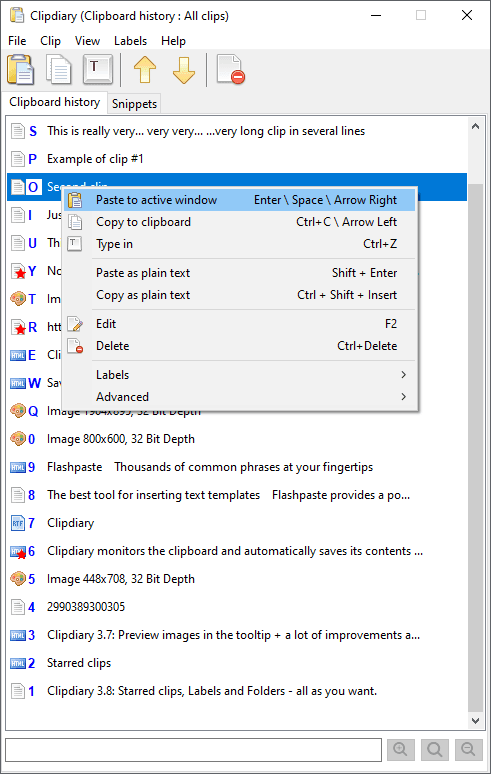
The contents of the standard Windows clipboard changes as you use it to copy and paste various types of information. But your data isn't stored for a long time - when you turn off the computer or just copy another piece of information, the data is lost.
In most cases, that isn't a problem, but have you ever needed the text you copied 30 minutes or an hour ago? Maybe your computer is acting up and the program you are using hasn't saved the data, or maybe you copied some interesting information from a web page, but got distracted and forgot to paste it where you wanted? Or you may simply want to recall what you were doing on your computer a month or a year ago. There are many cases in which you might want to review your clipboard contents.
We have a solution: Our Clipboard Manager, which runs at Windows startup, will record everything copied to the clipboard into its database. Clipdiary can log clipboard history and record data in several formats: plain text, RTF (Rich Text Format) and images (BMP), html, files and so on. So, besides saving parts of text, you can easily make series of screenshots, and Clipdiary will save them for you.
Top 10 Reasons To Use Clipboard History and ClipdiaryStop typing, just paste the text you have prepared
Snippets is your go-to solution for storing and quickly inserting frequently used text. Keep all your essential snippets in one place and access them with ease. Whether you're coding, writing, or managing data, Clipdiary streamlines your workflow by allowing you to create, organize, and insert text templates in just a few clicks. Say goodbye to repetitive typing and hello to efficiency.