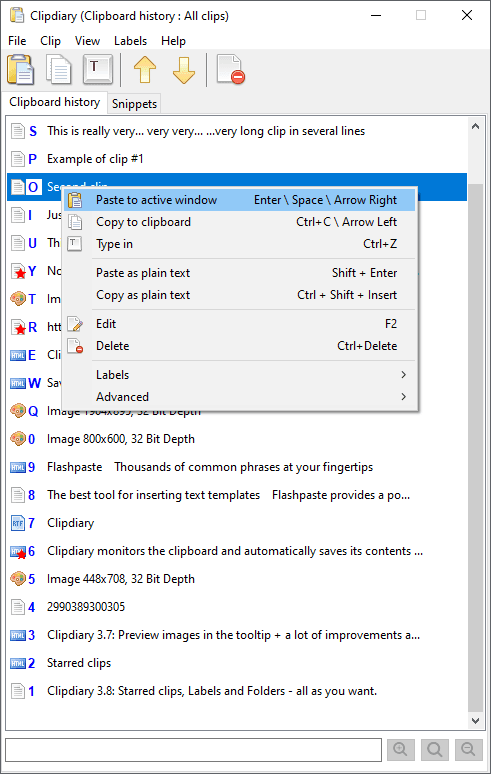Clipboard service is unavailable
When copying-and-pasting some text you may face with the following issue: you are trying to paste the item you've copied, but you can't do this. "Paste" option in context menu is disabled, and when you hit Ctrl+V nothing happens. Looks familiar?
You can open ClipBook Viewer and see your copied item there, but the next error appears:
The ClipBook service is unavailable or is not started.
Contact your system administrator to have this service started. (0x4000)
To solve the problem you should do the following:
- Go to Start -> Programs -> Administrative tools -> services
- Double click the service "Clipbook"
- Select Logon sheet
- Under "Log on as" click the checkbox box "Allow service to interact with desktop" to set it to True
- Click OK
- Right click the Clipbook service and select "Restart"
Unfortunately, in most cases you would lose forever the item that was in the clipboard when the error appeared.
We recommend to use Clipdiary clipboard manager. It is a special tool that monitors clipboard and records everything you are copying. Text, images, html, lists of copied files... Clipdiary stores the complete clipboard history and you can easily reuse all items you were ever copying. Since you've installed Clipdiary nothing will be lost.