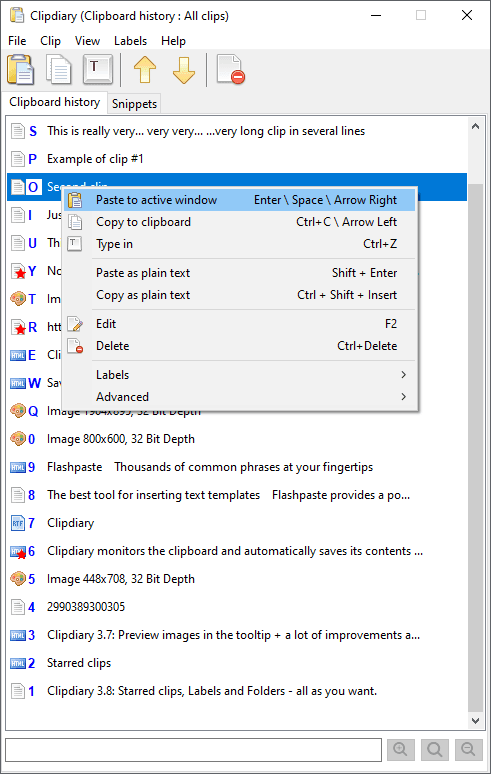How to recover clipboard history
Windows clipboard stores only one item. Previous clipboard contents is always replaced by the next copied item and you can't retrieve it.
To recover clipboard history you need to use special software - clipboard manager. Clipdiary will record everything that you are copying to the clipboard. Text, images, html, lists of copied files... So you can easily recover the clipboard history and copy the items back to the clipboard or paste directly to any application when you need.
After you installed Clipdiary clipboard manager all you need to recover clipboard history:
- Hit Ctrl + D to pop up Clipdiary
- Click the necessary clipboard history item to paste it directly to the needed application
- Right-click the necessary clipboard history item and choose "Copy to Clipboard" to copy the item back to the clipboard